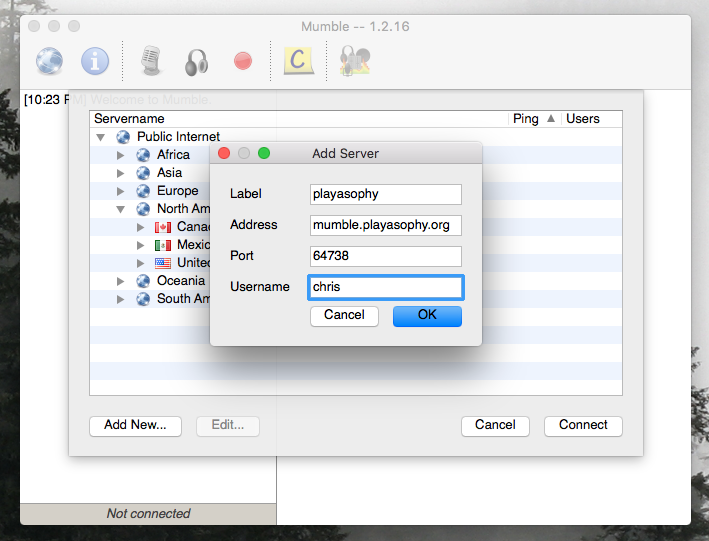Mumble
From Playasophy
Mumble is a free, open-source chat application. We generally host a few camp-wide meetings on Mumble in the summer before the big event.
Server info:
- server: mumble.playasophy.org
- port: 64738 (the default)
- password: ask somebody, possibly Chris
To install Mumble:
- Go to http://mumble.sourceforge.net/ and download the latest Mumble client for your computer.
- Install the client and follow the setup instructions. Make sure you are set to "push to talk" mode so there isn't too much background noise; usually under preferences (MacOS) or configure settings (PC).
- Connect to mumble.playasophy.org and accept the server certificate. Use your first name or alias as the user name. Ask somebody for the password.
- You should now be able to talk and chat with other people on the server!
It should look like this:
Don't hesitate to ask for help if you have trouble getting set up!