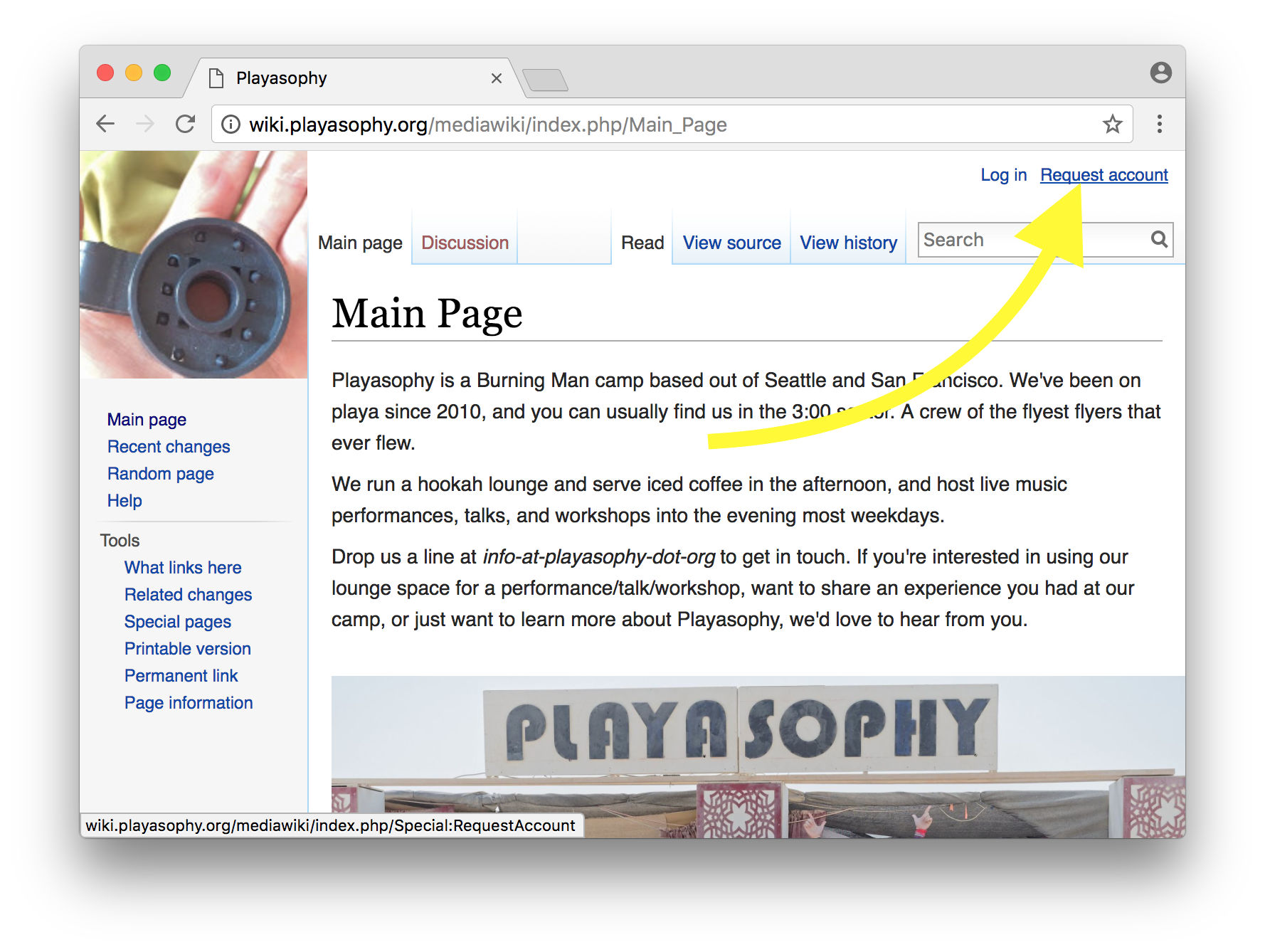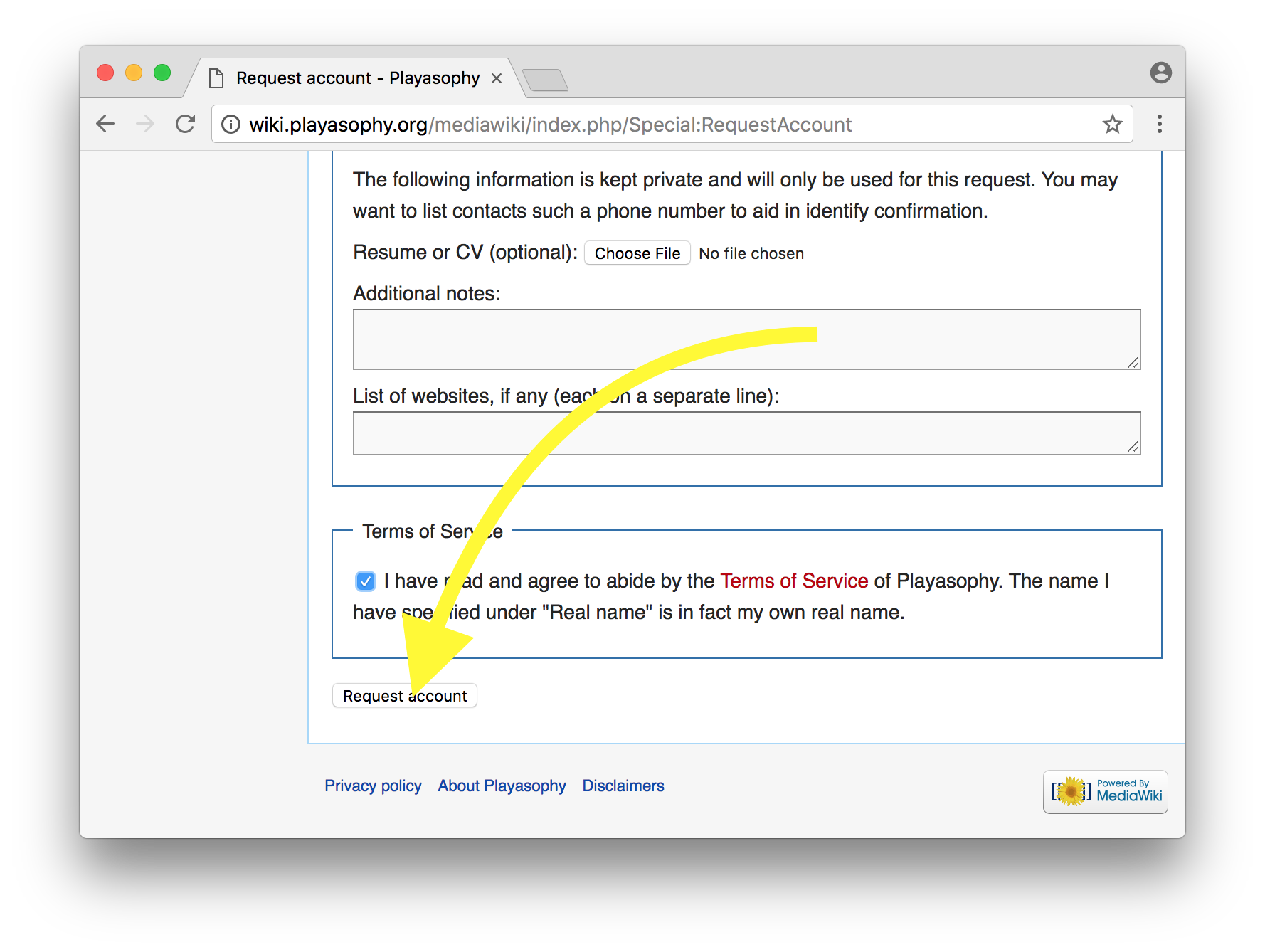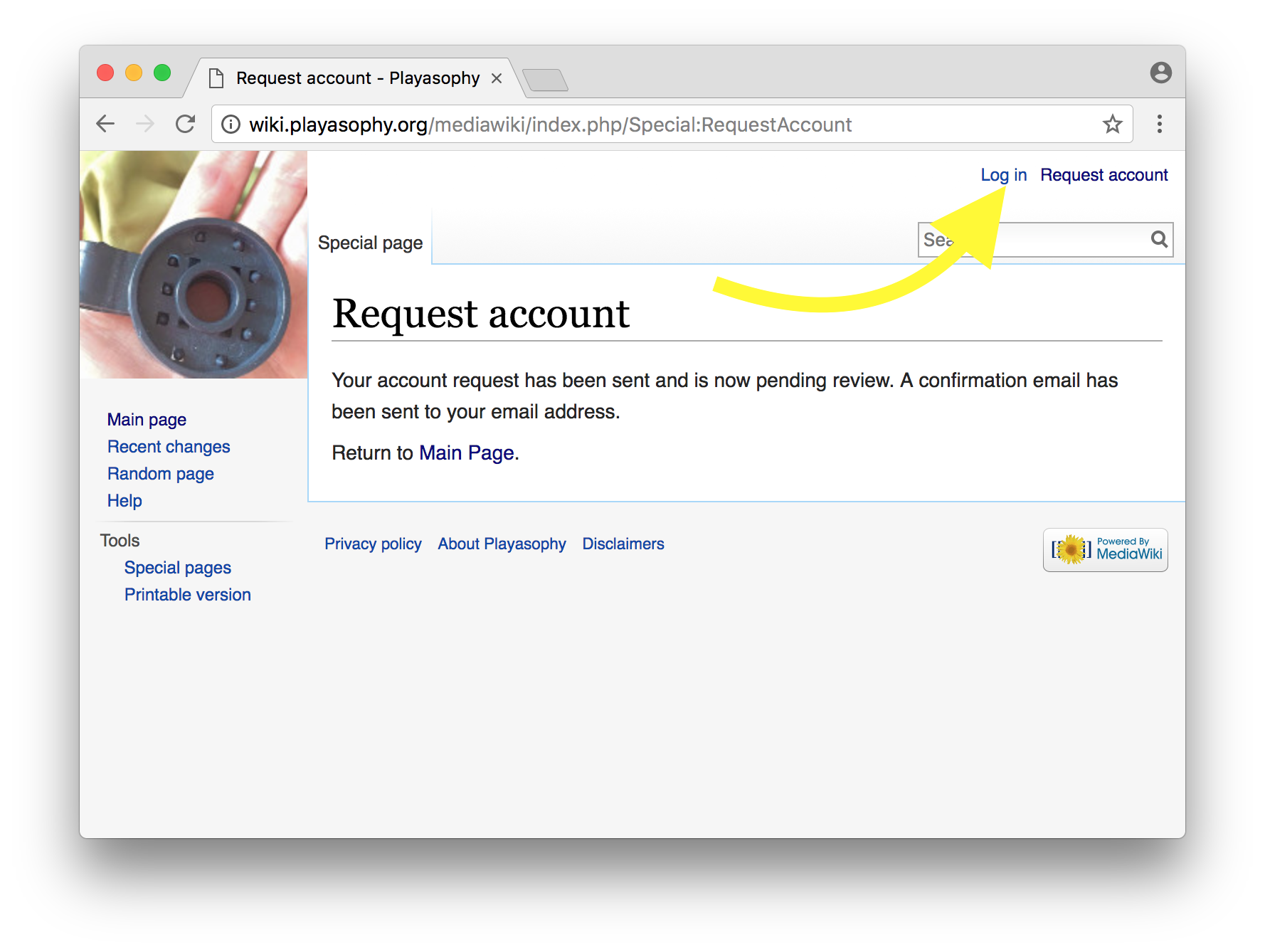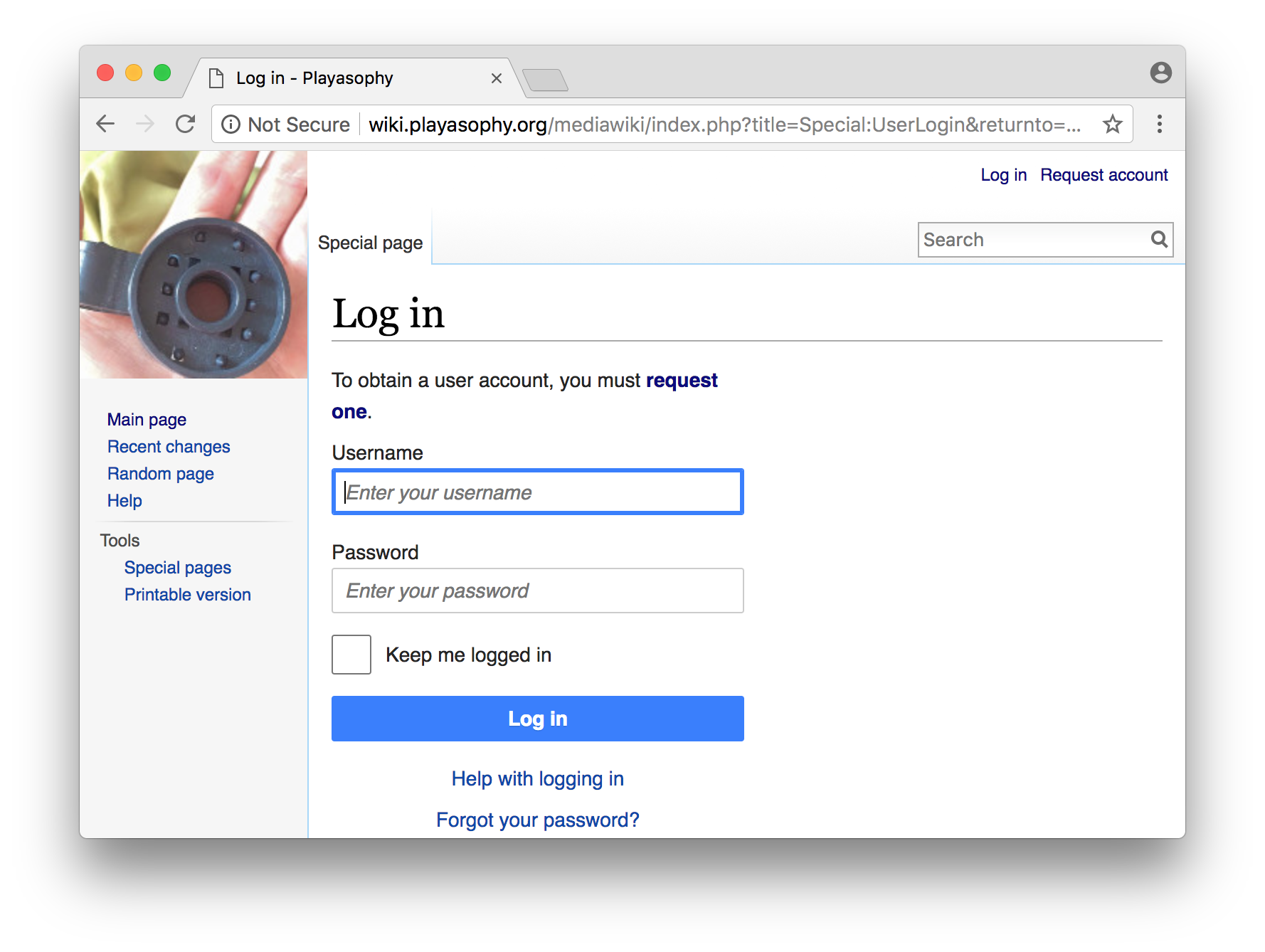Main Page
New! 2018 page and 2018 Postmortem Notes.
About Us
Playasophy is a Burning Man camp based out of Seattle and San Francisco. We've been on playa since 2010, and you can usually find us in the 3:00 sector. A crew of the flyest flyers that ever flew.
We run a hookah lounge and serve iced coffee in the afternoon, and host live music performances, talks, and workshops into the evening most weekdays.
Drop us a line at info-at-playasophy-dot-org to get in touch. If you're interested in using our lounge space for a performance/talk/workshop, want to share an experience you had at our camp, or just want to learn more about Playasophy, we'd love to hear from you.
How to Use This Wiki
If you're browsing the wiki for the first time, you can't go wrong with the special "All Pages" page at Special:AllPages.
Red Links denote pages that need to be written. You can add red links of your own by surrounding text in [[double square brackets]]. See also Wikipedia's markup cheatsheet and full markup help page.
Some popular pages include the Packing list, the Music page, and Roles description pages.
You may also be interested in art projects like the Wonderdome and Hookah Lounge, or camp infrastructure, including Power, Water, and Electricity. You may even be so interested that you write those pages.
Some camp subcommunities are so well established that they deserve their own wiki pages. For example, The Saratogans or the Sig Tau contingent.
Account Creation
We've disallowed anonymous edits to combat spam. To modify the wiki you're going to need a user account.
First up, click the link to create an account:
Enter your username and email on this page, scroll down and click the "Request account" button:
This should generate a confirmation email, which you can use to confirm your email address. Feel free to ignore that email. Clicking that button should also notify the wiki administrator (read: Chris) that there's a new account request in the queue, but you might want to notify him yourself.
Once the admin approves your account you'll get another email with a generated password. Click the link to log in...
...and plug in your username and generated password:
And that's it. Go edit some pages!